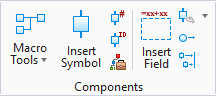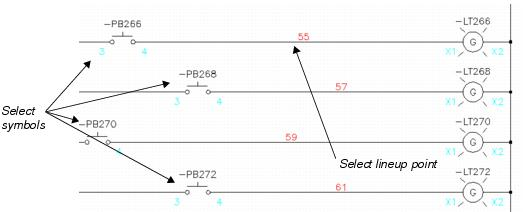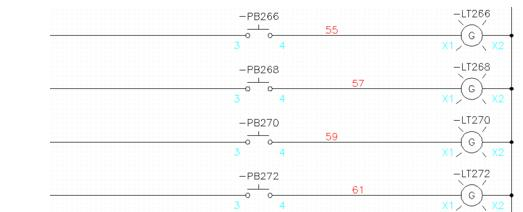Align Components
 Used to align symbols in a
drawing that may not be lined up.
Used to align symbols in a
drawing that may not be lined up.
Accessed from:
User is prompted on the command line to Select symbols to align. Right click or press <Enter> when all symbols are selected.
User then prompted to Select the first point and then to Select the second point. Select two points that define a line upon which the symbol reference points will be aligned.
The symbols will move to line up on this line.